Computer Fundamentals and Computing Software
SECTION – A
Computer Appreciation: Introduction to computers, characteristics of computer; History of computers; Classification of computers on size: Micro, Mini, Mainframe and super computers, Working Principles, Generations; Applications of computers; commonly used terms–Hardware, Software, Firmware; Basic Computer Organization: Block diagram of computer system, Input unit, Processing Unit and Output Unit; Description of Computer input devices: Keyboard, Mouse, Trackball, Pen, Touch screens, Scanner, Digital Camera; Output devices: Monitors, Printers, Plotters. Computer Memory: Representation of information: BIT, BYTE, Memory, Memory size; Units of measurement of storage; Main memory: Storage evaluation criteria, main memory organization, RAM, ROM, PROM, EPROM; Secondary storage devices: Sequential Access Memory, Direct Access Memory Magnetic Tapes, Magnetic disks, Optical disks: CD, DVD; Memory storage devices: Flash Drive, Memory card; Types of software: System and Application software; Programming Languages: Generation of Languages; Translators - Interpreters, Compilers, Assemblers and their comparison.
SECTION – B
Understanding Operating System using DOS : Introduction to operating systems and its functions, DOS and versions of DOS, Booting sequence; Warm and Cold Boot; Concepts of files and directories, Redirecting command input and output using pipes, Wildcard characters, Types of DOS commands: Internal and External; Internal Commands: DIR, MD, CD, CLS, COPY, DATE, DEL, PATH, PROMPT, REN, RD, TIME, TYPE, VER, VOL; External Commands: XCOPY, ATTRIB, BACKUP, RESTORE, FIND, SYS, FORMAT, CHKDSK, DISKCOPY, LABEL, MOVE, TREE, DELTREE, DEFRAG, SCANDISK, UNDELETE. Batch Files: Introduction to simple batch files; Introduction to CONFIG.SYS and AUTOEXEC.BAT files. Understanding Graphical User Interface using Windows: Fundamentals of Windows, Types of Windows, Anatomy of windows, Icons, Recycle bin, Operations on Folders, Registry of Windows: Basics, Editing; Control panel.
SECTION-C
Word Processing Package: Opening, saving and closing an existing document; renaming and deleting files; Using styles and templates: Introduction to templates and styles; applying, modifying and creating new (custom) styles; using a template to create a document, creating a template, editing a template, organizing templates, examples of style use, Changing document views, Moving quickly through a document, Working with text: select, cut, copy, paste, find and replace, inserting special characters, setting tab stops and indents, Checking spelling and Grammar, Autocorrect, Using built-in language tools, word completion, Autotext, Formatting text: Using Styles, formatting paragraphs, formatting characters, autoformatting, creating lists; Formatting pages: Using layout methods, creating headers and footers, Numbering pages, Changing page margins, Adding comments to a document, Creating a table of contents, Creating indexes and bibliographies, Printing a document, Using mail merge, Tracking changes to a document, Using fields, Linking to another part of a document, Using master documents, Creating fill-in forms.
SECTION-D
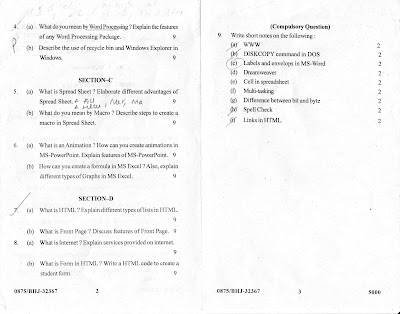
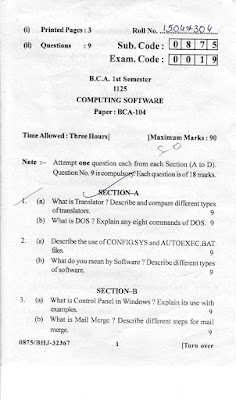
Comments
Post a Comment
Thanks for the comment and don't forget to subscribe.